How can the customer form an agreement on changing the contract in the GIS EIS PROCUREMENT?
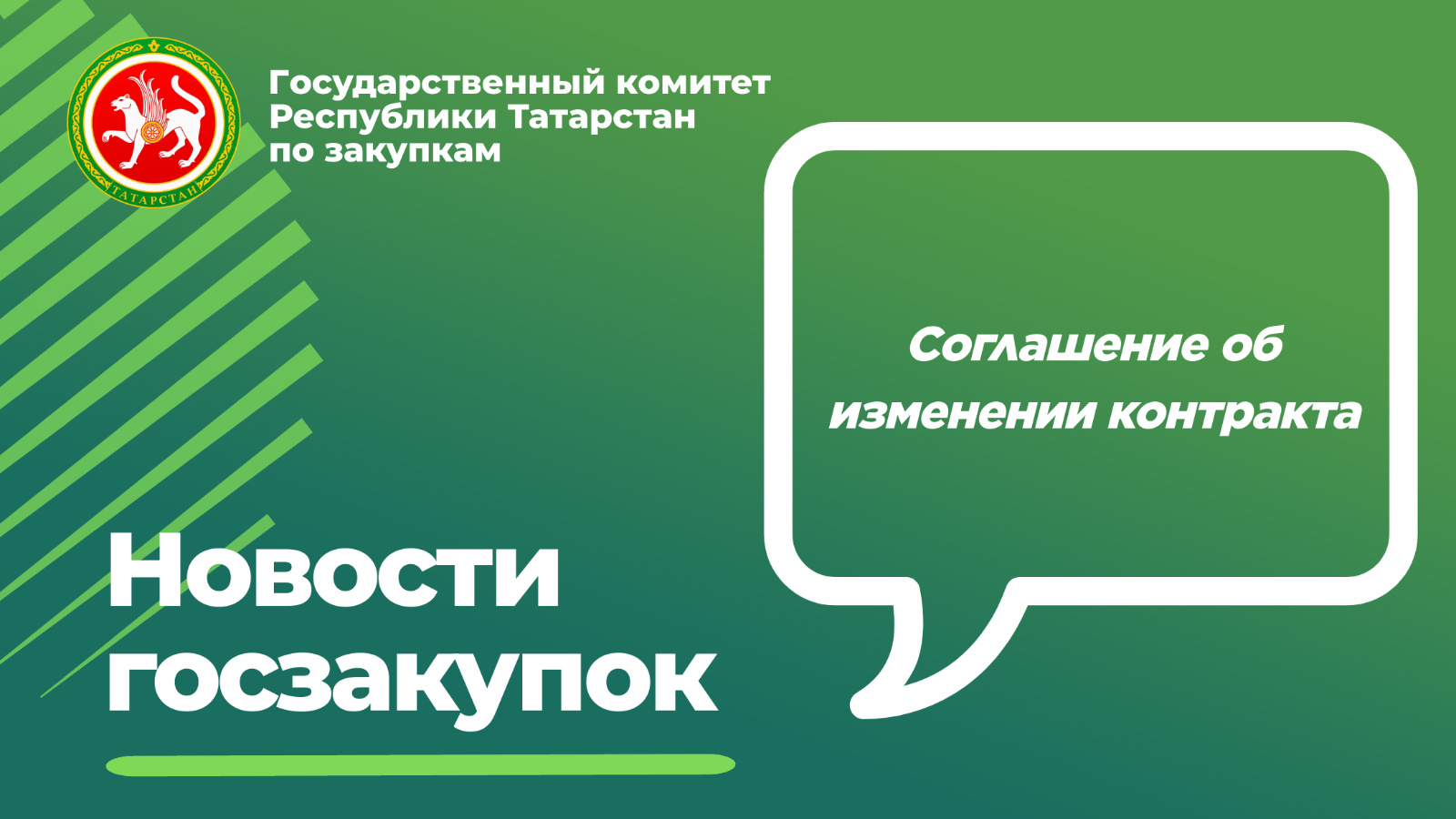
To form an agreement on changing the contract, the customer must:
– in the "Conclusion of contracts" subsystem, on the "Contract concluded" tab, find the contract of interest
– in the context menu of the contract conclusion procedure, click on the "Form an agreement to amend the contract"
button – specify the reason for the change in the terms of the contract and fill in the data on all tabs
– if necessary, attach the files to the draft agreement on the amendment of the contract on the "Attached documents" tab and click on the "Complete formation"
button. Please note that the agreement on the amendment of the contract is being formed in the GIS EIS PROCUREMENT:
– in a structured form
– in the form of an attached file
For digital contracts concluded after April 1, 2025, and for digital contracts concluded before that date, during the execution of which no contract modification agreements were concluded without the use of GIS EIS PROCUREMENT, the contract modification agreement is formed in a structured form.
For the remaining contracts concluded before 04/01/2025, an agreement to amend the contract is formed in the form of an attached file as a right.
To start using the functionality as a right, the customer needs to click "Use conclusion of electronic supplementary agreements" in the context menu of the contract conclusion procedure.
Source GIS EIS PROCUREMENT